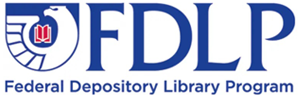The library houses 16 computers throughout our information commons and mezzanine areas for student use. To turn on the computer, press the power button on the computer tower, and sign in as you would to My Catawba. All users are subject to the library and college’s acceptable usage policy.
Printing/Copying/Scanning
To print from one of the library computers, log on using your Catawba username and password, and make sure you sign into the gray box titled "uniFLOW SmartClient" once the desktop loads. You can then print your document to the printer titled "Catawba-Print".
- Take your Catawba ID to any of our Canon devices/printers
- Place your Catawba ID on the card pad, and select “Secure Print.”
- Select your print job, and then “print + keep.”
To print the document from your laptop or phone, log in to your Catawba email, and send an email to print@catawba.edu with the document attached.
- Take your Catawba ID to any Canon device and print as usual (it can take a few minutes to appear in your print queue).
For instructions on scanning or copying, or for more directions on printing, view our how-to instructions, or visit the library Help Desk for assistance.
If you need to send a fax, please visit Student Affairs.
How to Print, Scan, and Make Copies
Cell Phone Policy
If you need to take a phone call while in the library, please be mindful of other patrons and keep your call brief. If you need to carry on an extended conversation, we ask that you step outside of the library to finish your call.
Laptop Checkout
Catawba students may check out a laptop at the Help Desk with your Catawba ID.
Portable Chargers
There are 5 portable chargers available for Catawba patron use in the Reference Commons area. Anyone is free to use these chargers (you do not need to check them out), but please return them to the charging station when you are done.
Corriher-Linn-Black Library
Card Access Only:
Sundays: All day
Mondays through Thursdays: After 5pm
Salisbury, NC 28144