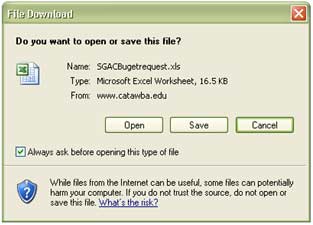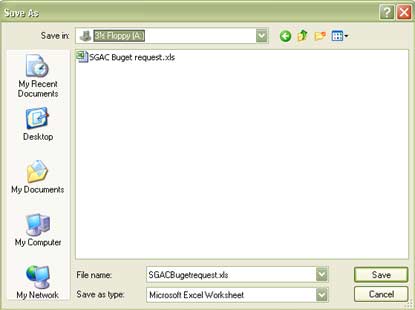SGAFC Guidelines
The Finance Committee shall allocate funding from the Students Activities Fund to clubs and organizations on campus in order to provide useful and entertaining activities that will benefit the student body. Only chartered organizations are eligible to receive funds from the SGA Finance Committee. However, exceptions may be granted should the SGAFC Executive Treasurer deem the request in concern necessary and provided that two-thirds (2/3) obtain majority vote in favor of passing the exception. Therefore, any other non-club or organization that hosts events for which the SGA Finance Committee agrees will benefit the majority of the student body may be eligible for funding should the SGAFC Executive Treasurer deem it a reasonable exception and the SGA Finance Committee approve it thereafter.
The non-clubs or organizations that do not host a charter and that are classified exceptions may only request funding once per annum from the SGAFC. All members serving on the SGA Finance Committee are entitled to have one (1) vote per budget request in Finance Committee Hearings except for the Executive Treasurer of presiding officer, whom shall serve as the Hearing’s administrator. Only in the case of a tie of votes may the Executive Treasurer or presiding officer be entitled to one (1) vote.
A budget request submitted without an Activity Form constitutes immediate grounds for denial and is not subject to vote.
A club or organization may be liable to penalties up to the full approved amount should the treasurer or president fail to submit an Activity Review Form to the Executive Vice-President within 24 hours of the activity. Should the club or organization not have the available funds, the club may be subject to the remainder of the semester without the SGAFC’s financial assistance.
SGAFC Members
The SGA Finance Committee shall be comprised of the following members:
- The SGA Executive Officers: Treasurer, President, Vice President and Secretary.
- The Class Treasurers: Freshman, Sophomore, Junior and Senior Classes.
- At least one SGA advisor.
Absenteeism of SGAFC members
In the absence of three or more SGAFC members, the budget hearing may not be held. The SGAFC members will be required to notify the SGAFC Executive Treasurer or President of an absence at least 48 hours prior to the hearing. Only a Class President or Vice-President may serve as the replacement and must confirm this with the SGAFC Executive Treasurer or President 24 hours prior to arrival at the meeting. Emergencies are an exception to the absenteeism policy.
Duties of the SGAFC
The SGA Finance Committee shall:
- Have all members of quorum present, as stipulated above: executives, class treasurers and at least one SGA advisor. The Assistant or Head Dean of Campus Activities and Programming may serve as a resource to the Finance Committee as needed
- Enforce all Finance Committee and Inter Club Council (ICC) regulations as it pertains to all funding matters
- Allocate funding from the Student Activities Fund to clubs and organizations on campus in order to provide meaningful and entertaining activities to the Student Body
- Review and approve/deny all budget requests. Motions to approve or deny budgets may be tabled only should the allocation of funds be difficult to comprehend. A two-thirds (2/3) majority vote to table the motion is required and the matter must be resolved within a week of the SGAFC hearing.
- Initiate or assist in all fundraising events conducted by Congress
- In conjunction with the Executive Vice-President, using the existing Finance Committee and ICC rules and regulations, refine anything on the list as necessary. The Assistant or Head Dean of Campus Activities and Programming may serve as resource in providing information pertaining to past procedures and traditions. All refined rules and regulations must be passed by a two-thirds (2/3) majority of finance committee members.
- Perform other duties as requested by the Executive Cabinet or Executive President.